
Are you facing a charging issue on your iPhone 12? A charging port is an important component of any device, and can sometimes put you in a frustrating situation by malfunctioning.
Is this really the charging port malfunctioning? Well, in some cases, it might be, but that’s not the thing you need to worry about.
Before planning to visit the repair shop for hardware replacement, you should try some of these proven fixes explained in this guide.
Quick Fixes
Try to reboot your iPhone 12.
Inspect the charging adapter and USB-C to lightning cable. Make sure, the cable is not physically damaged due to bent and twist. You should try with some other iPhone charger and cable.
Try to charge your iPhone 12 on the wireless charging pad. If your iPhone starts charging, then most probably the issue is with the charging port.
If the charging port is still not working on your iPhone 12, then follow some of the advanced fixes below:
Perform a Soft Reset
Soft Reset can help you resolve any sort of software-related issue on your smartphone. Most of the time, the issue is just caused due to temporary software glitches and can be resolved by performing a soft reset.
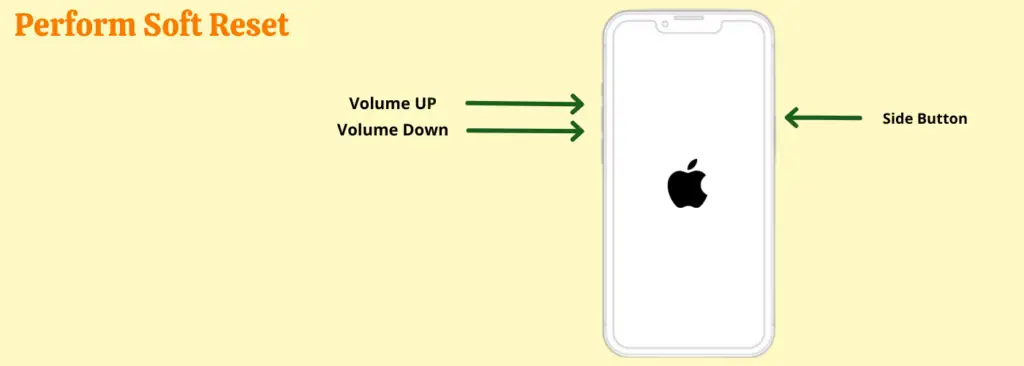
- Press and release the “Volume UP” button.
- Press and release the “Volume Down” button.
- Now, press and hold the “Side Button” until the Apple log appears, Once you see the logo, then release the side button.
Remove the Phone Case
Most of the time, phone cases are the real culprits behind the charging issues. There is a chance that space for the charging port area on the phone case might not be shaped accurately.
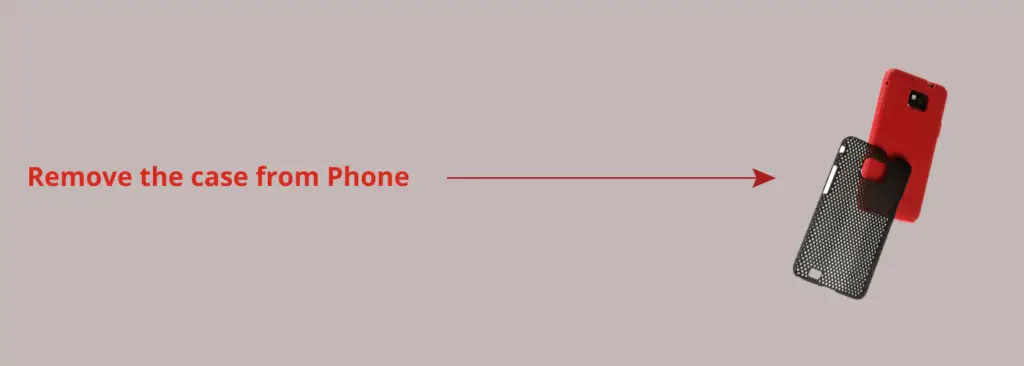
Due to this, it can prevent the cable from being snuged into the charging port. So, try to remove the case and then check if the charging starts working or not.
Change the Charger and Cable
You should properly check the charger and the cable for any kind of damage. You may face charging issues with bent and twisted cables. So, make sure the cable is in good condition.
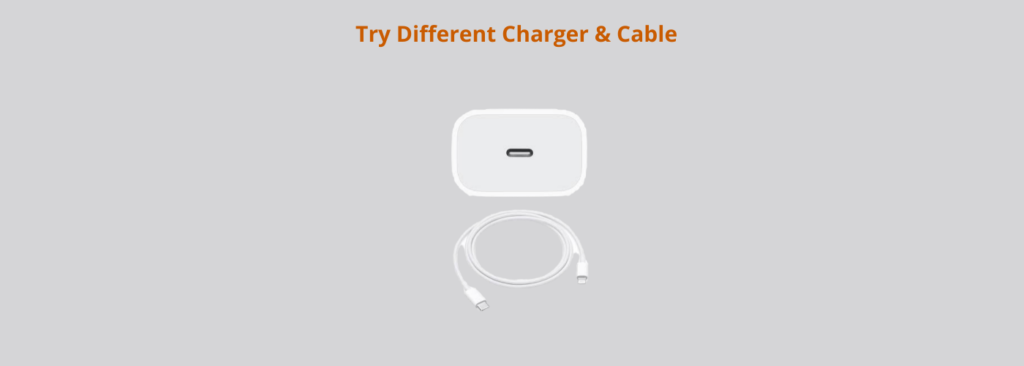
to confirm if the current charger and cable, you are using are fine, then try to charge your iPhone with some other branded charger and USB to lightning cable.
If your iPhone starts charging with another charger and cable, then it’s the charger or cable that is causing the charging issue.
Change the Power Outlet
You cannot ignore the power outlet when facing a charging issue on your smartphone. Sometimes, the root cause behind the issue is the power outlet.

So, try to check if it is the power outlet causing the charging issue. Hence, plug your charger into a different power outlet and see if your iPhone starts charging.
Clean the Charging Port
The dust particles inside the charging port can also prevent your iPhone from charging. Therefore, inspect the charging port for any kind of dirt.

You should gently remove the dust particles and dirt with the help of compressed air and a tiny wooden toothpick. Try to rub the inside charging port with a toothpick carefully.
Check your iPhone and Charging Cable are not Wet
The charging won’t happen on your iPhone if there are some water particles present inside the charging port. This is to prevent your iPhone from any kind of internal damage that could be caused by the water particles.
So make sure, both your iPhone and the charging cables are dry. If find them wet, you must dry them before plug in for charging.
Update the iOS
Most of the issues that appear on the phone can be resolved with the help of software updates. The updates contain bug fixes and improvements for various functionalities.
Updates are often the only solution to fix various issues on the phone.
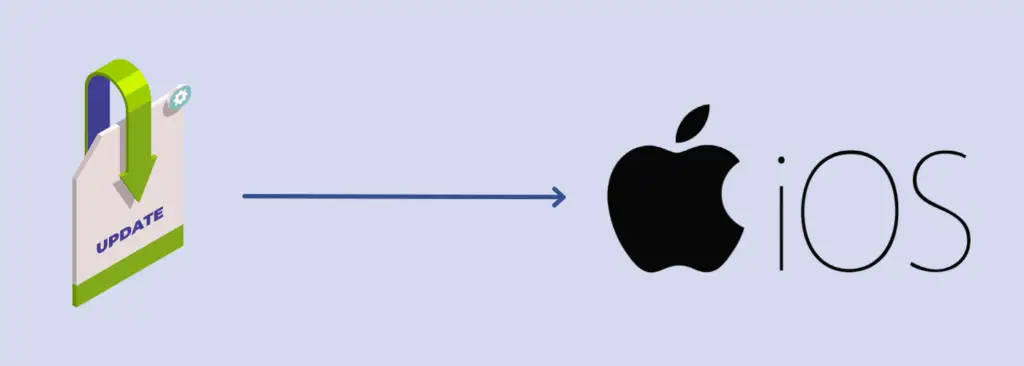
- Head over to “Settings” on your iPhone 12.
- Further, tap “General” and then “Software Update”.
- If there is any update available, then you will be able to see it.
- Now, follow the on-screen instructions to download and install the updates.
Reset All Settings
If none of the above fixes works in your case, then you should opt for resetting your iPhone 12. In this way, you can get rid of the issues other than the hardware-related.
With resetting, all the data available on your iPhone will be removed along with numerous software-related issues that could be in any form present in your phone.
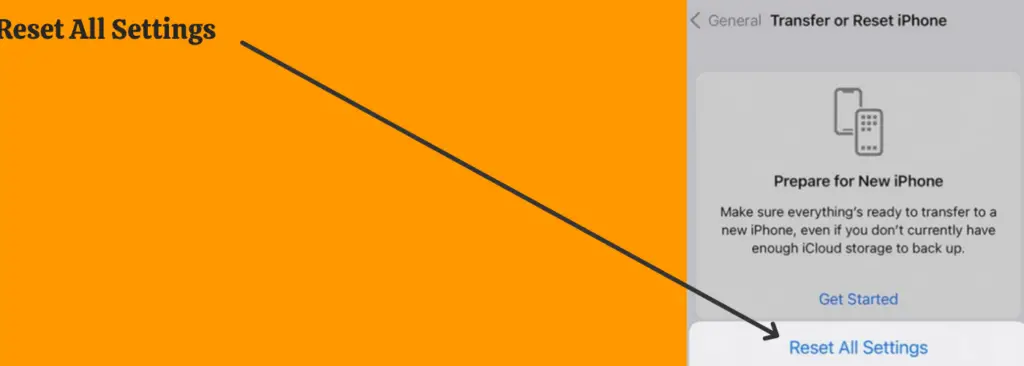
- Head over to “Settings” and then “General”.
- Further, tap the “Transfer or Reset iPhone” option.
- Finally, tap “Reset” and then “Reset All Settings”.
Related: How To Fix iPhone 12 Not Charging in Car?
Final words
iPhone 12 charging port not working? Make sure, the cable and your iPhone 12 especially the charging port are dry, otherwise, you may face charging issues if there are any water particles present.
Try to charge your iPhone with a different iPhone charger and cable and see if it starts charging. If you see the charging starts, then replace the charger and cable.
Check the charging Port for any kind of dust particles and dirt. Try to remove the dust particles with equipment like compressed air and a wooden toothpick.
