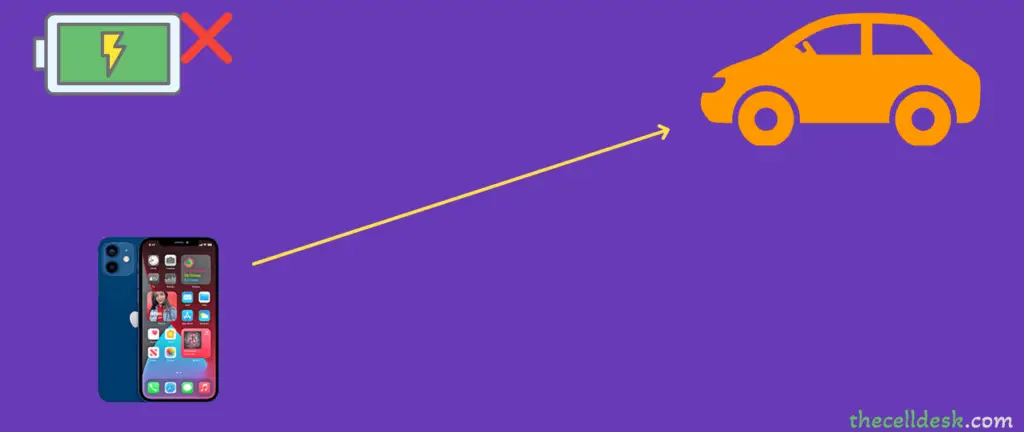
Are you also facing issues while charging your iPhone 12 in a car? Either you are encountering issues while wireless charging or wired charging your iPhone 12 in a car, you should first of all check the the ports and cables.
Try to switch between the USB ports available in your car. If your iPhone 12 won’t charge with a particular USB port, then try different ports in your car. Ensure, the charging cable is in fine condition and not damaged due to twist.
Quick Fixes
If you are trying to charge your iPhone 12 wirelessly in a car and it won’t charge, then make sure your car’s wireless charging pad is Qi-compatible. Disable Optimized Battery charging.
Remove the case and align it properly at the center of the charging pad. Most of the time, due to the misalignment of the charging coil in the charging pad and the iPhone causes charging issues.
If you have plugged your iPhone 12 into a USB port in a car and find out the charging not working, then check the cable and the port. Trying to use a different USB port in a car can fix the charging issues.
If you have inspected the charging components such as cable, charging ports, and wireless charging pad and found no issues, but still your iPhone 12 is not charging, then try some of these advanced fixes below:

Soft Reset your iPhone 12
A temporary software glitch can cause different kinds of issues on your iPhone such as the charging not working issue is one of them. These minor glitches can be resolved with the help of the soft reset method.
Here is how you can soft reset your iPhone 12 with these simple steps,
- Press and release the “Volume UP” button.
- Press and release the “Volume Down” button.
- Now, press and hold the “Side Button” until the Apple log appears, once you see the logo, then release the side button.
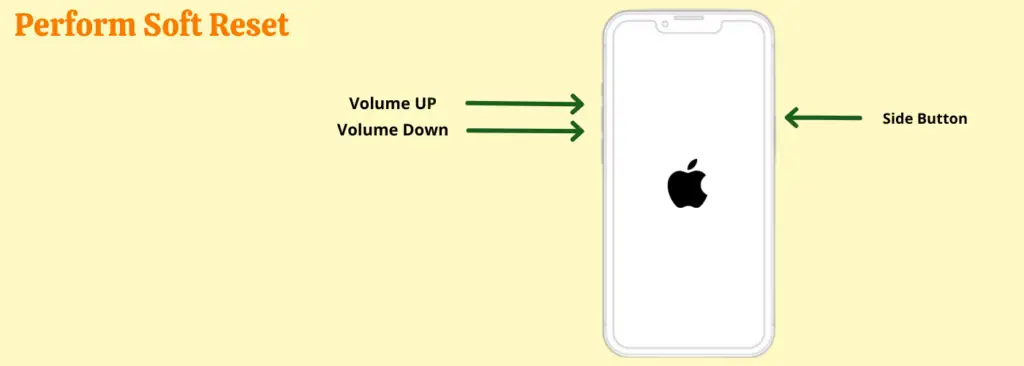
Update the Software of your iPhone 12
You can also eliminate the software glitches present in the form of bugs with the help of installing updates. Most of the time, the primary solution for various problems is the software update.
The update contains the bug fixes and improvements for various functionalities of the phone.
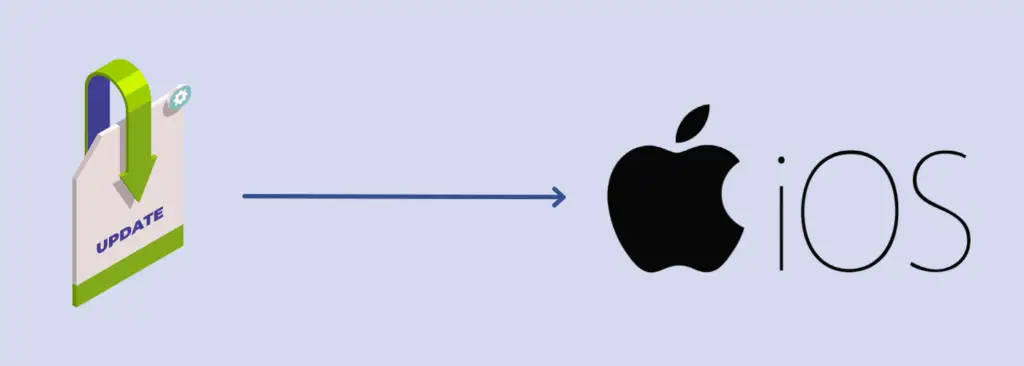
- Go to the “Settings” on your iPhone 12.
- Next, tap “General” and then “Software Update”.
- If there is any update available, then you will be able to see it.
- Now, follow the on-screen instructions to download and install the updates.
Remove the Phone Case
You should remove the case, especially when charging your iPhone wirelessly on the charging pad. Most of the cases hinder your phone from wireless charging.
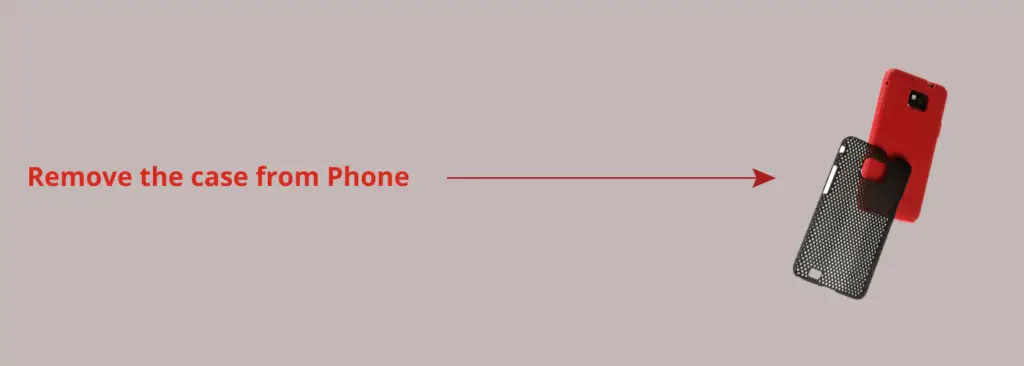
Try to remove the case and see if the charging starts working.
Align your Phone Properly
If you have a built-in wireless charging option or have mounted the wireless charging pad in a car, place your iPhone centered aligned on the charging pad.

Try to move your iPhone slightly on the charging pad until you see the wireless charging start working.
Try Different Cable and Wireless Charging Pads
It is highly recommended to use the original cable of the iPhone that comes out of the box. If the original cable is not available at the spot, then avoid using the low-quality cables.
You should buy a branded cable to avoid compatibility issues. In the case of wireless charging, try using a different wireless charging pad and see if the charging on your iPhone 12 starts working or not.
Ensure your iPhone and Charging Cable are Dry
You might face charging issues, if your iPhone 12 is wet as well as the charging cable. This is one of the protection measures to protect your iPhone and accessories from any kind of severe damage. If your iPhone or the lightning cable is wet, then the charging won’t start.
In this case, try to dry your iPhone and the cable in the first place. After that, you can plug in your iPhone 12 for charging.
Turn OFF Optimized Battery Charging
When your iPhone is charged to 80% and suddenly stops charging, then this is the Optimized battery charging feature that is preventing your iPhone from continuing the charging.
Based on your daily charging habits, it delays the charging if you are about to leave your iPhone plugged in for a long time. The focus of this feature is to enhance the battery life by avoiding battery overcharging.
By default, this feature is enabled on your iPhone 12. To get complete control over the charging, you should disable this feature and then check if it resolves the issue.
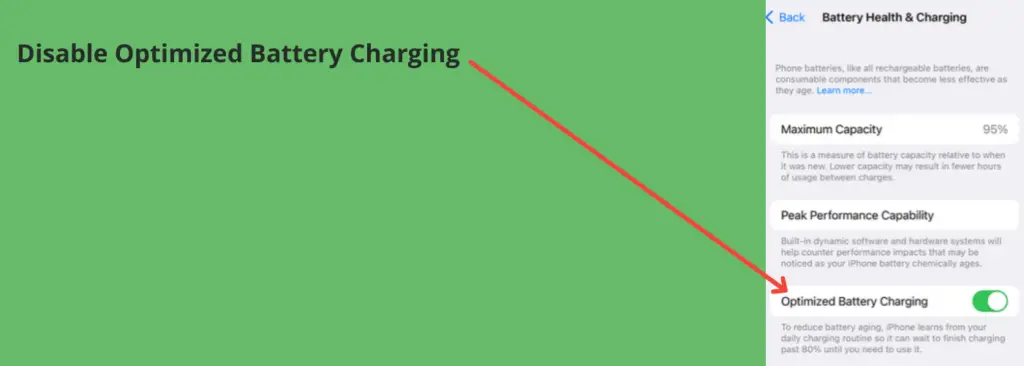
- Head over to “Settings”.
- Next, tap “Battery” and then tap “Battery Health & Charging”.
- Now, tap the toggle button to turn OFF the “Optimized Battery Charging” feature and then select “Turn OFF” from the pop-up that appears.
Reset All Settings
If none of the above fixes works in your case, then go ahead and try to reset your iPhone. In most cases, this is the system settings that are causing issues. Maybe your iPhone 12 might not be charging due to improper settings.
To deal with this, you should restore all the settings to factory default. Hopefully, it won’t disappoint you and the charging may start working on your iPhone.
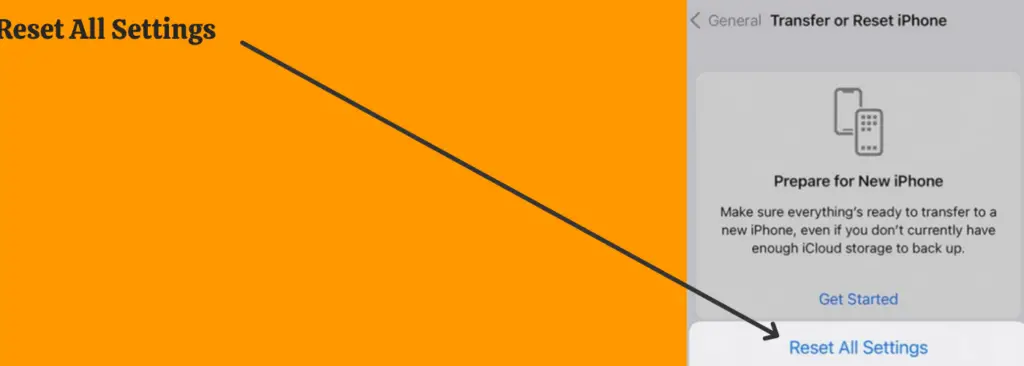
- Go to “Settings” and then “General”.
- Next, tap the “Transfer or Reset iPhone” option.
- Now, tap “Reset” and then “Reset All Settings”.
Final Words
iPhone 12 not charging in a car? First of all, inspect the cables and ports if they are in fine condition. Ensure, the charging port in your car is compatible and provides a sufficient amount of power to your iPhone 12.
Overheating can prevent your iPhone from charging. If your iPhone is overheated, turn it OFF until it cools down and then plug in for charging. You cannot charge your iPhone until or unless it is completely dry. So, make sure your iPhone and the charging cable are not wet.
If you are trying to wirelessly charge your iPhone, then ensure your car’s wireless charging pad is Qi-compatible. Otherwise, try using a different wireless charging pad.
