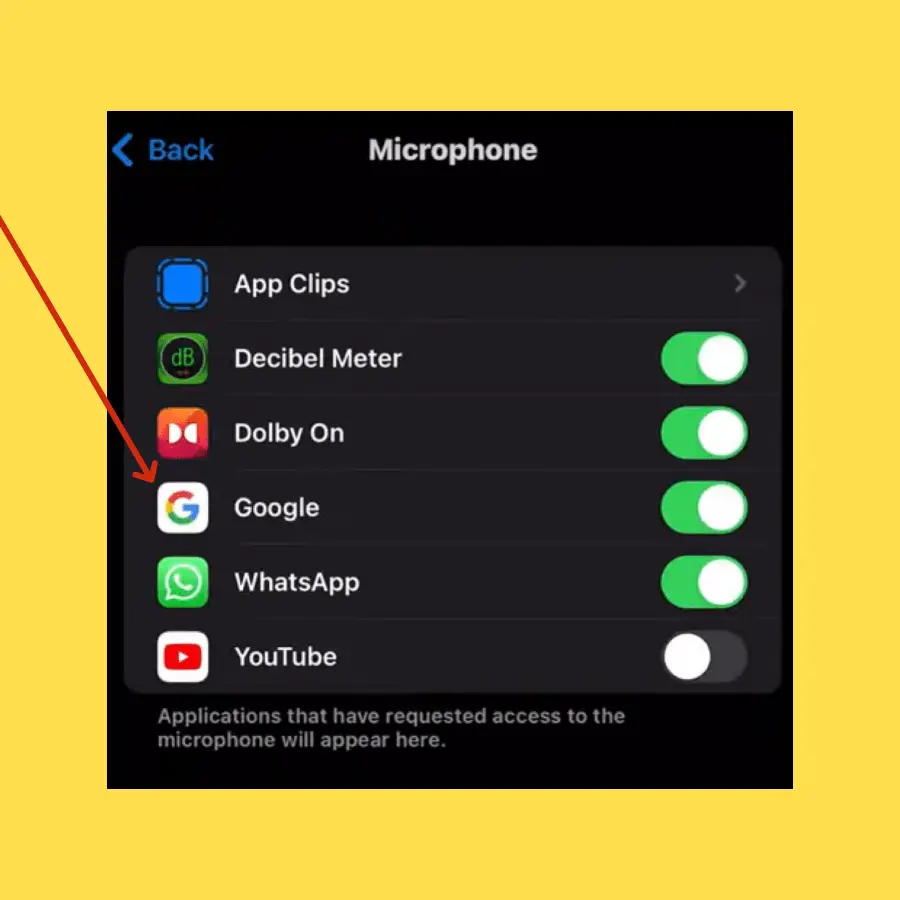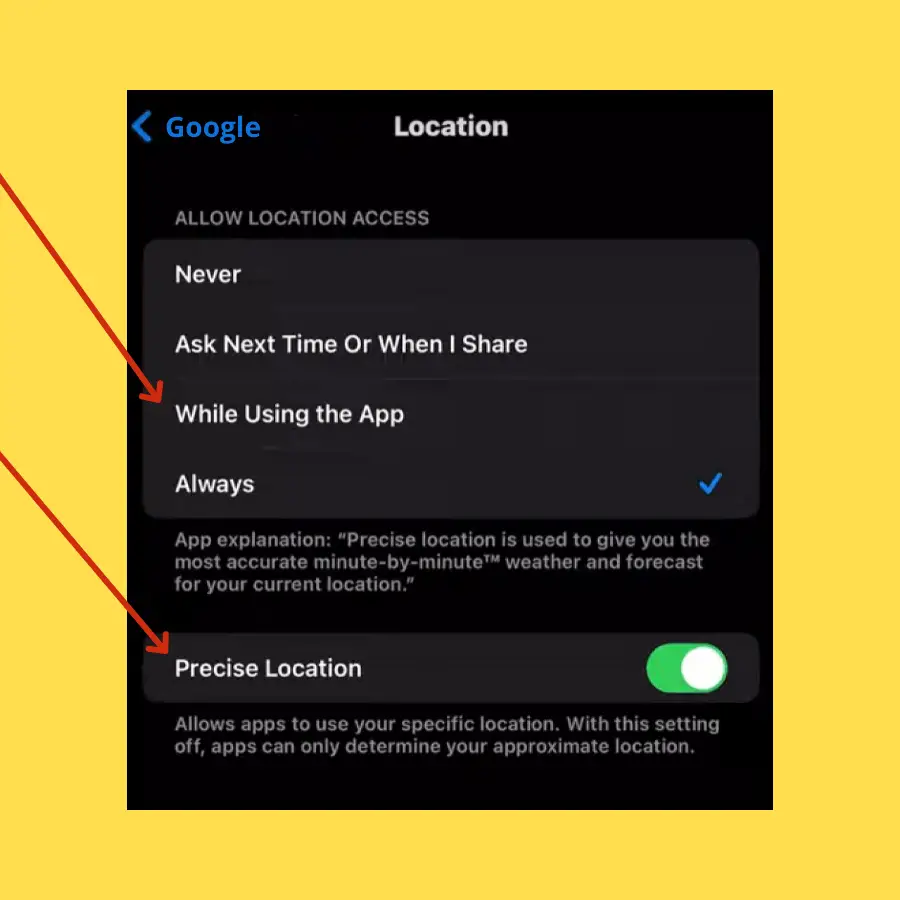If you are unable to open the Gemini app on your iPhone, try to update the “Google” app. Once, you have updated the Google app on your iPhone, then press the “Gemini” icon next to the Google search and the Gemini AI will be activated.
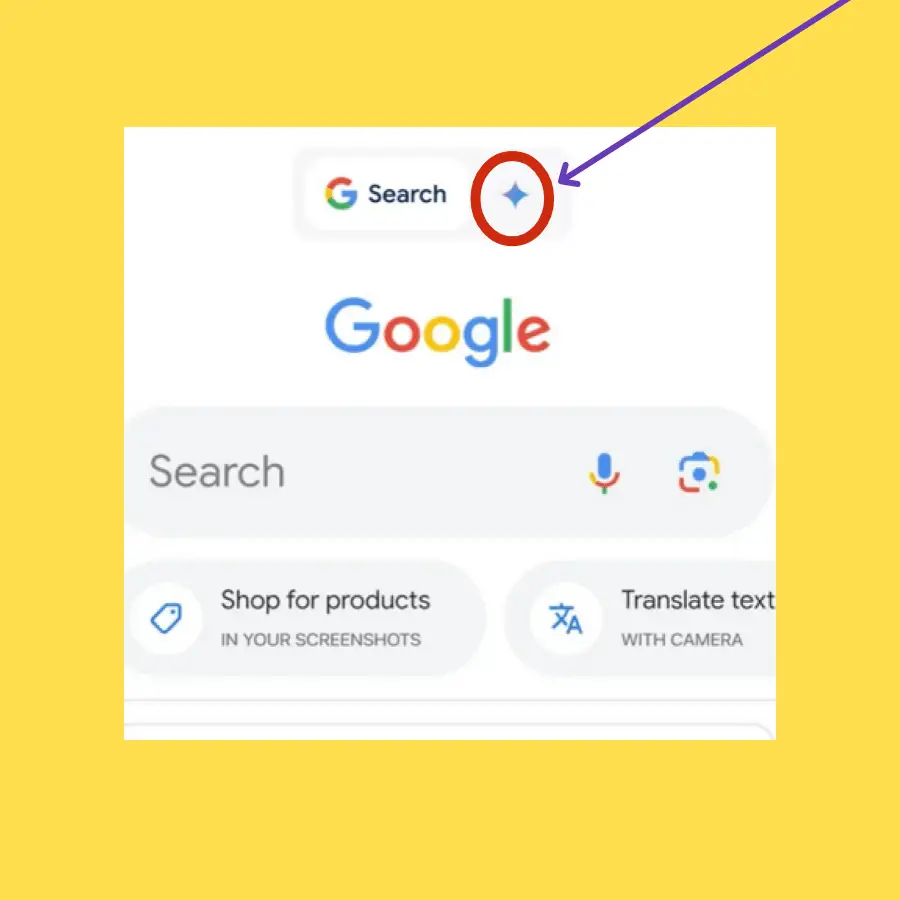
If the Gemini app is not working on your iPhone such as crashing or responding, then try some of these proven fixes.
Check the Internet Connection
Make sure, your iPhone is connected to a stable internet connection, either a WiFi or mobile internet.
Gemini requires a stable internet connection to run actively on the phone to perform the required tasks.
Soft Reset your iPhone
Sometimes, it is just a matter of temporary software glitches causing the issues which can be easily solved by soft resetting your iPhone.

- Press and hold the “Power” button on your iPhone until you see “Slide to power off” appears on the screen.
- Swipe the slider to turn OFF your iPhone.
- After 2 minutes, turn it back ON by pressing and holding the “Power” button.
Allow App Permissions
Allow all the required permissions for the Gemini on your iPhone. This may require camera, microphone, and location permissions.
- Open the “Settings” on your iPhone.
- Tap “Privacy & Security” and then tap “Location”.
- Now, tap the “Google” app.
- Make sure, the “Use precise location” is turned ON.
- Choose the location access for the app, and select “While using the app”.
Update your Phone Software
Keep your iPhone software up to date to avoid any kind of issues and interruptions.
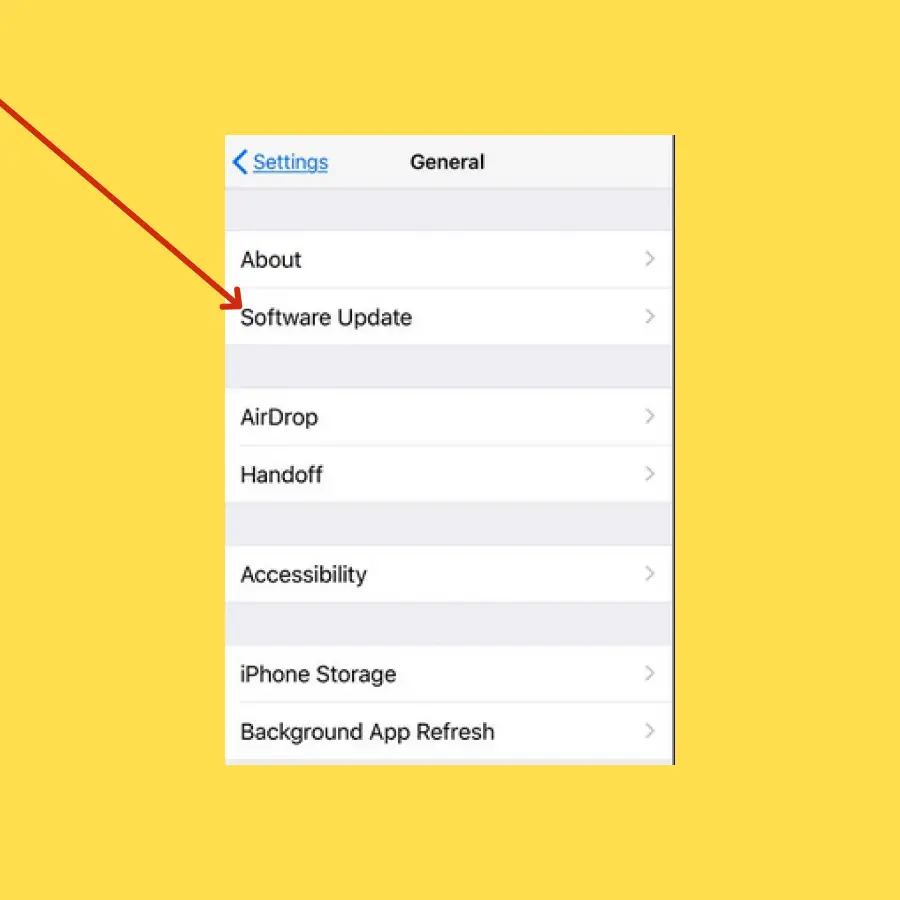
- Open “Settings” on your phone.
- Tap the “General”.
- Tap “Software Update”
- Finally, tap the ”Download and install” option.
Enable Background App Refresh
You should enable the background app refresh for the Google app. This will allow the Google app to run in the background actively.
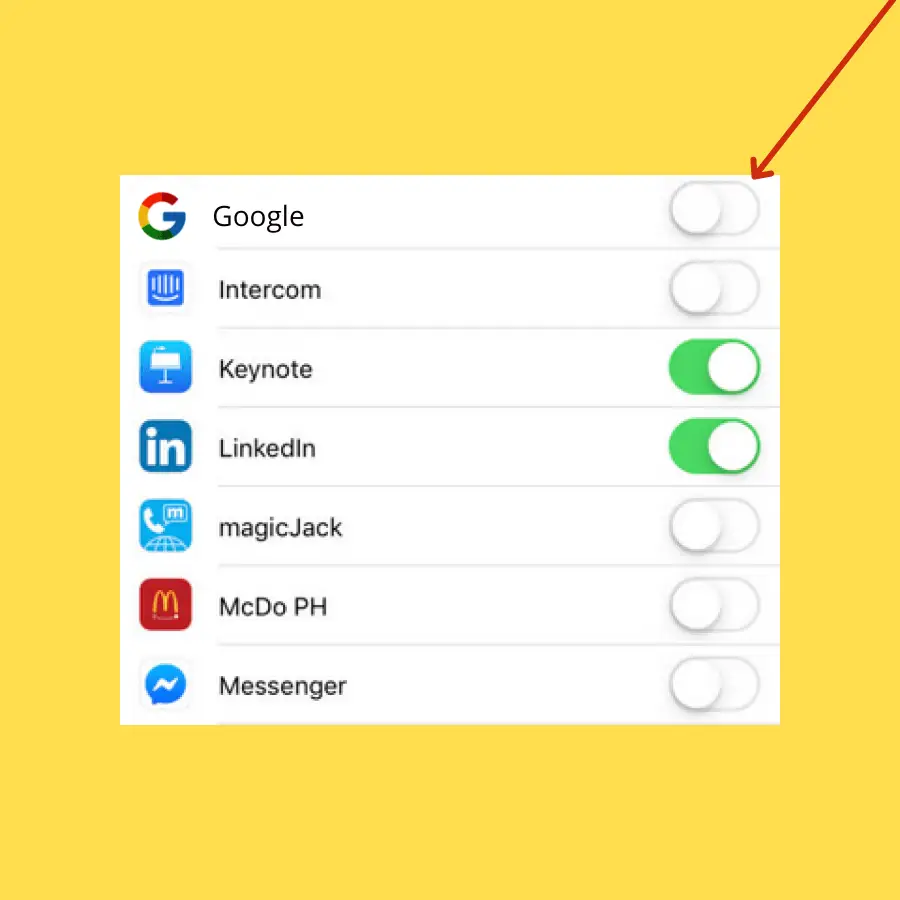
- Go to “Settings” on your phone.
- Tap “General” and then tap “Background App Refresh”.
- Now, enable the background app refresh for “Google”.
Uninstall and Reinstall Google App
Removing the Google app and reinstalling it from scratch may fix the issue. Once, you have removed the Google app, then reinstall it. Launch the Google app and tap the Gemini icon to activate it. Further, follow the on-screen instructions to setup the Gemini AI on your iPhone.
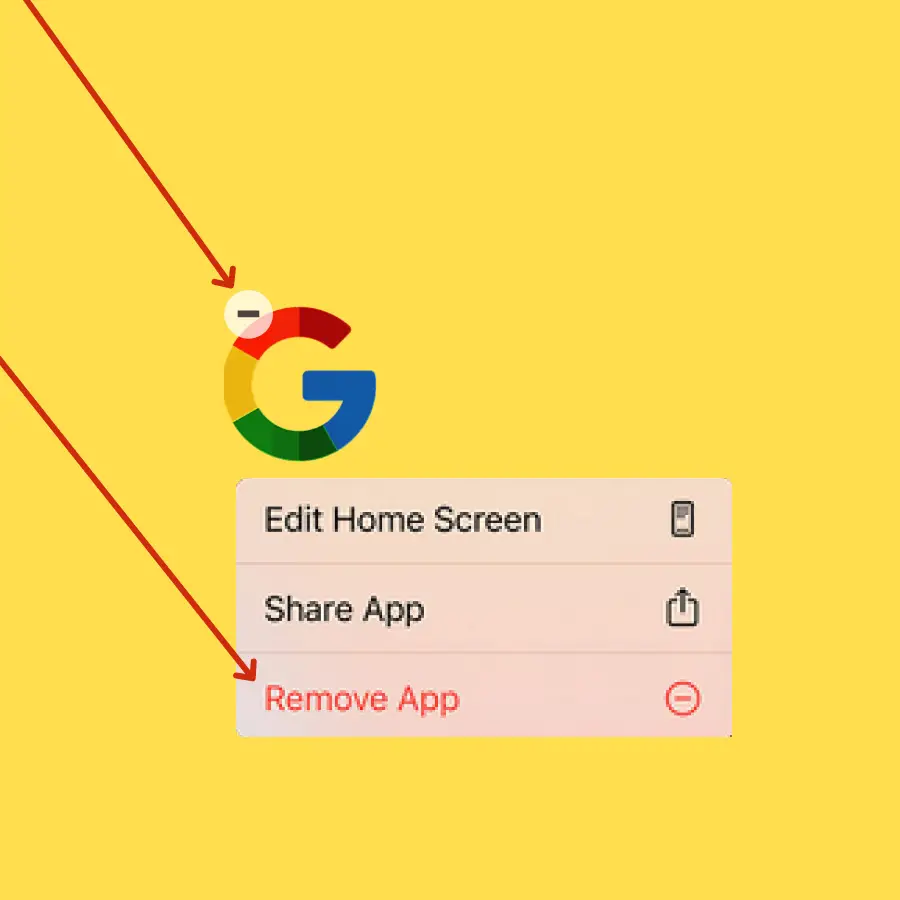
- Press and hold the “Google” app icon until it wiggles.
- Tap the “-“ at the top of the icon.
- Further, select “Remove App” and then follow the on-screen instructions to delete the app.
- Now, go to the “App Store” and download and install the “Google” app.
- Launch the Google app and activate the Gemini.