
Are you not receiving texts on your Pixel 7 from your iPhone? If you have switched from an iPhone to a Pixel 7 and not receiving texts from iPhone users then the issue is with the iMessage. You should deactivate from iMessage.
If you are not receiving text messages on your Pixel 7 from Android, then you should remove and re-insert the SIM card. After that, switch from 5G to LTE network and see if you are receiving text messages. In the case of eSIM, try to disable and then enable the eSIM.
Contact your Network carrier and request them to reset the “SMS feature” on your account. Once, they do the resetting process, then you should reboot your phone and make sure the RCS chat is enabled on your phone.
Enable RCS Chat
- Open the “Messages” app on your Pixel 8 Pro and then tap “Settings->RCS chats” and then enable the RCS chats.
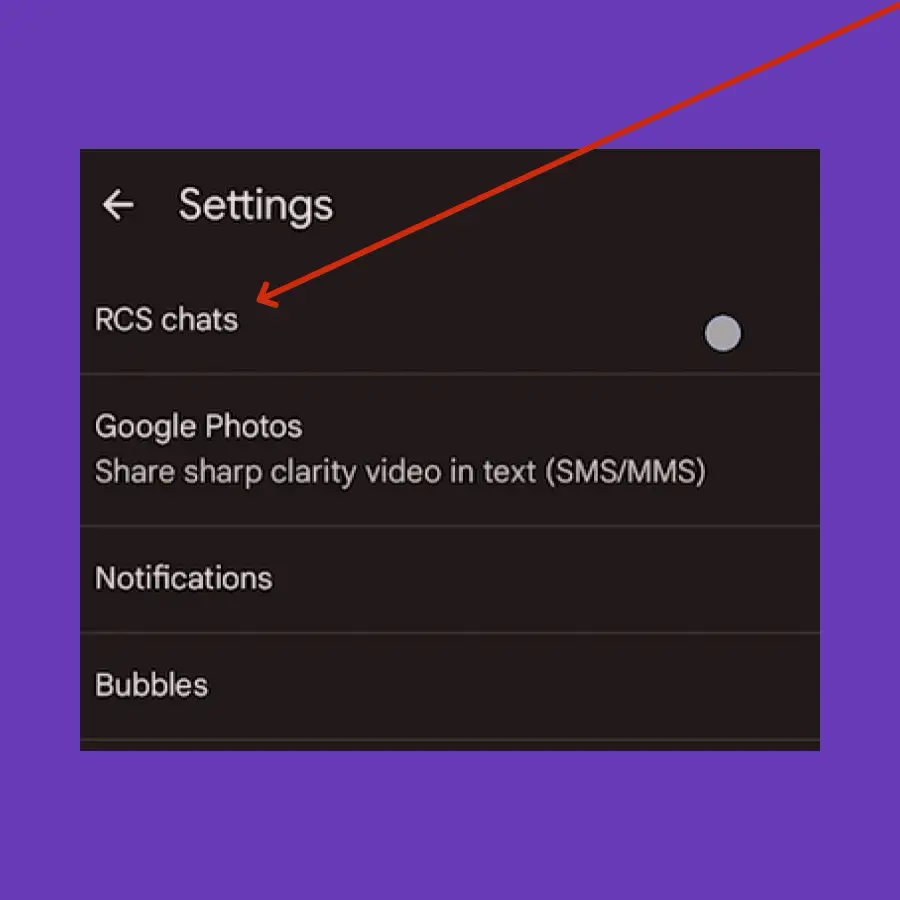
- Now, you will asked to verify your phone number, once your phone number is verified, you will see the “Status: Connected” at the top of the RCS chat window.
If you are facing issues with verifying your phone number with RCS chats, then you should disable the RCS chats on your old smartphone. In case, the old device is not with you, then follow this disable RCS chat on the previous device.
Clear Message App Cache
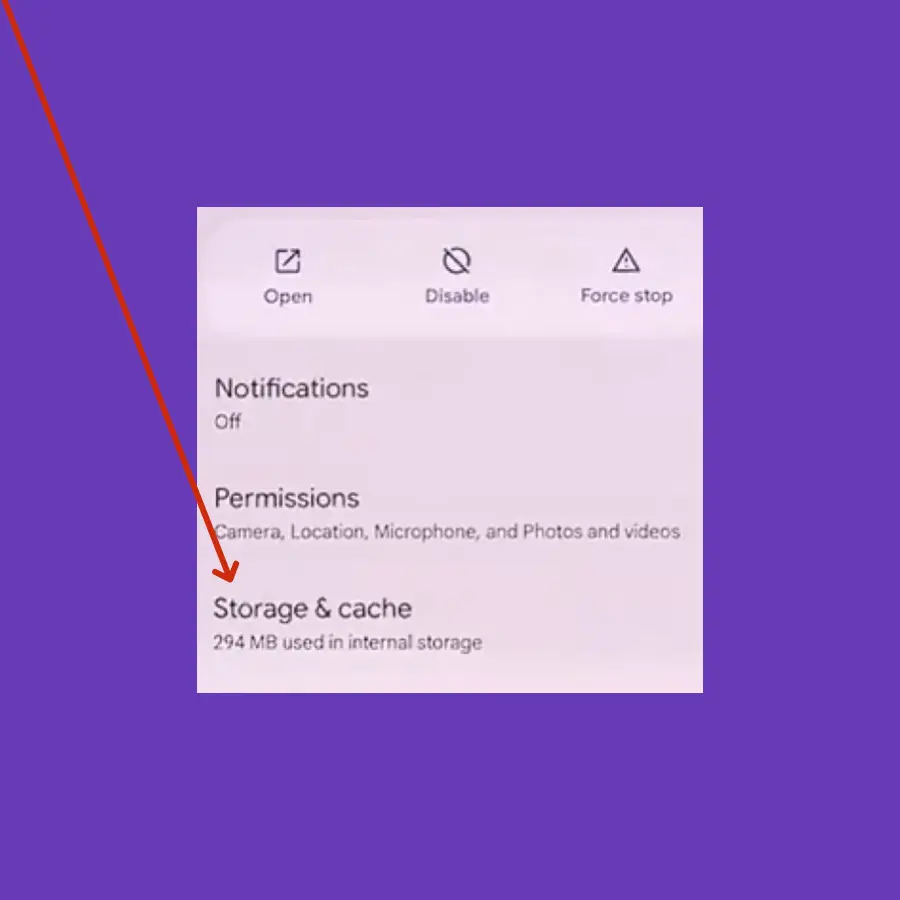
- Go to “Settings” on your phone.
- Tap “Apps->See All Apps” and then tap “Messages”.
- Now, tap the “Storage & cache” option and then tap “Clear cache” or “Clear Storage”.
Update the Phone Software
If there is any pending software update available on your phone. You should download and install it to fix the issue that is preventing your phone from receiving the texts.
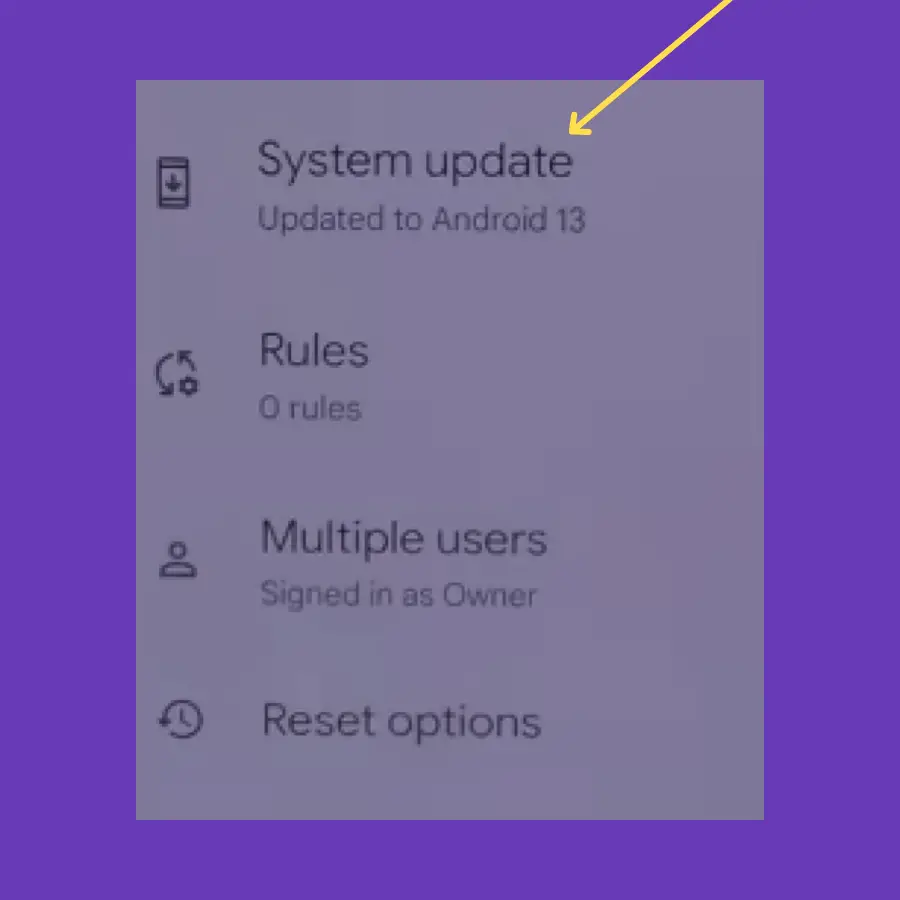
- Open “Settings” on your phone.
- Tap “System” and then “System update”.
- Follow the on-screen instructions to download and install the updates.
Reset Network Settings
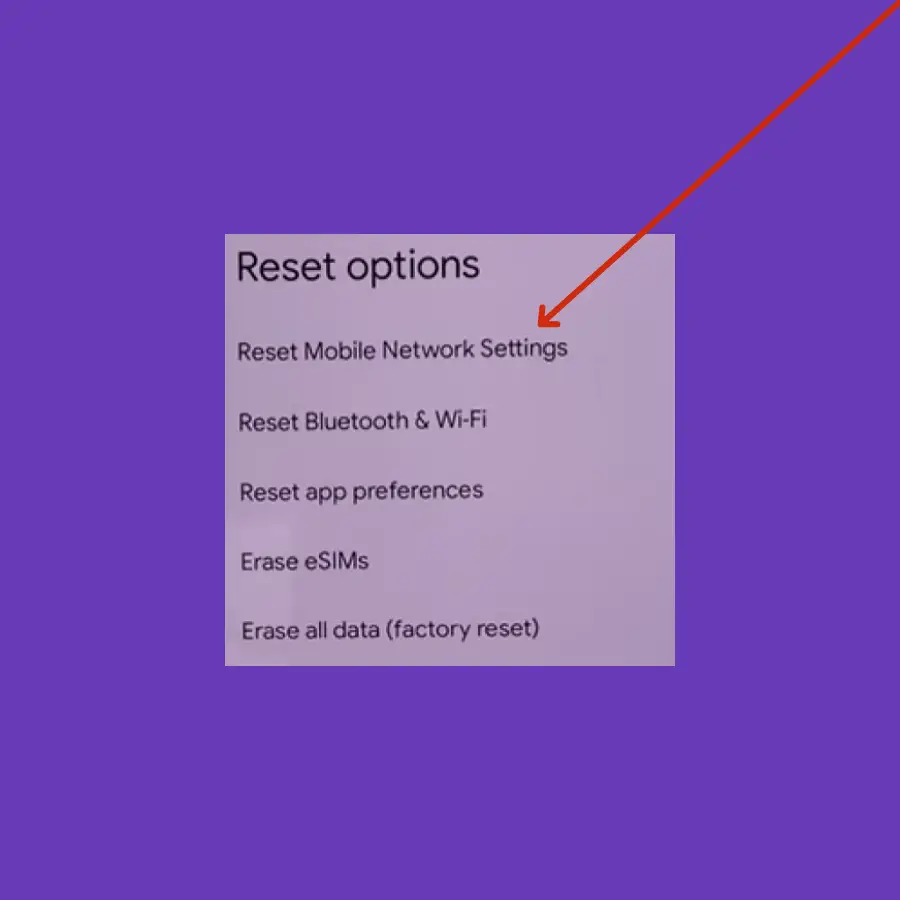
- Go to “Settings” on your phone.
- Tap “System” and then “Reset options”.
- Tap “Reset Mobile Network Settings”
- Finally, follow the on-screen instructions and tap the “Reset settings” button.
