
After updating to Android 13, It has been observed, many Pixel 6 users encounter issues with wireless charging. Though, there might be a possibility of bugs in the Android 13 update as it has approached the top-line smartphone.
As expected from Google, the bugs will be fixed soon with the release of its recent version of Android 13. So, if you have updated your Pixel 6 to Android 13 and got stuck in this particular wireless charging issue, then it is better to opt for some of the proven fixes rather than waiting for the recent version of the update to get it fixed.
If you haven’t updated to Android 13 and still facing the wireless charging issue with your Pixel 6, you still can adopt these fixes. All these fixes were primarily implemented on Pixel 6 while having the wireless charging issue and many users luckily made their way to get this issue resolved.
How To Fix Pixel 6 Not Charging Wirelessly?
If you are struggling with the wireless charging not working on your Pixel 6, there might be several reasons causing this issue. Some of them are as follows:
- Any third-party app might be causing this issue.
- After updating to Android 13
- There might be a hardware issue
In this guide, we are sharing some of the proven fixes in detail related to the wireless charging issues on Pixel 6. Just carefully follow and implement those fixes one by one on your phone and check which of them helps you to solve this particular issue.
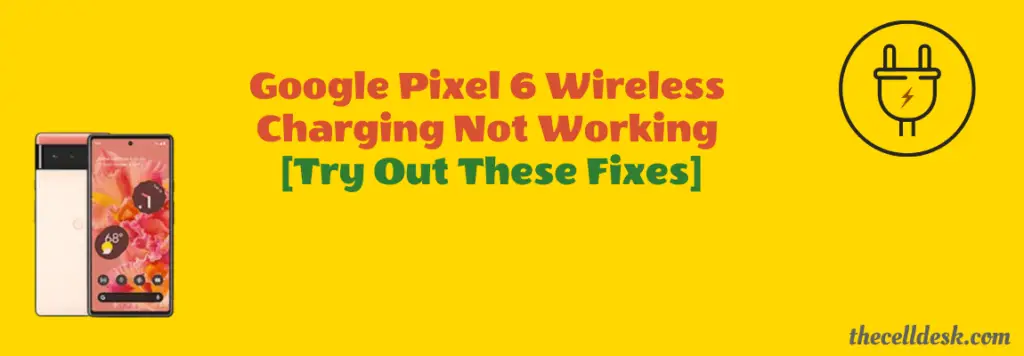
Boot Into Safe Mode
There might be a high chance of getting into an issue due to the interference of some of the third-party apps. To find out this, you need to boot your phone into safe mode.
Safe mode prevents the third-party apps from running and only just allow the built-in apps to be served in that particular mode.
How To Boot Pixel 6 Into Safe Mode?
- Turn OFF your phone.
- Now, press the “Power” button to turn ON your smartphone. Once the animation start, press and hold “Volume Down” until your phone boots into safe mode.
- Finally, you will be able to see the “Safe mode” label at the bottom of your phone screen.
If you see your phone starts wireless charging in safe mode, then there might be a problem with the third-party apps somehow that are preventing your phone from wireless charging.
Uninstall all the third-party apps at once and then reboot your phone. Once, your phone boots up successfully, then put it on wireless charging and see if it’s working or not. This method has also resolved the overheating issue on the Pixel 6 while charging.
Forget Pixel Stand and Set it Again
Another hack that worked for most of the Pixel users is disabling the Pixel Stand app before booting into safe mode. After, your device boots into safe mode, then forget the pixel stand by accessing the pixel stand app settings and then again Add it.
Here is how you can do that,
- Head over to “Settings” on your phone.
- Next, tap “Connected Devices”.
- Tap “See all”, if you are unable to see “Pixel Stand”.
- Further, tap the settings gear icon next to the “Pixel Stand”.
- Now, you can Turn Off the “Pixel Stand” here.
Moreover, you will also see the “Forget” option in the Pixel stand settings. Just tap on it to forget it and then Add it again. By following this, hopefully, your Pixel 6 will start wireless charging.
Update Pixel Stand App
There is also a possibility that you might be using the outdated version of the “Pixel Stand” app on your phone or you could have disabled the auto-updates for the apps. Therefore, you need to manually download and install the latest version of the app from the Play Store.
Update Software on your Pixel 6

Sometimes, we avoid installing the recent update on our phone as it might also be the reason that causes our phone to land in an unexpected situation like this.
Once, the updates are downloaded on your phone automatically, don’t delay installing them on your phone for no reason.
Install the software update as soon as possible to avoid unexpected issues.
How To Update Pixel 6 To The Latest Version?
Follow the steps below:
- Head over to “Settings” on your phone.
- Next, tap on the “System Update/Software Update -> Check for the software update”.
- Wait as it will automatically check for recent updates if available any.
- If you get the update in response, then download and install them on your phone.
Clear System Cache
A huge amount of cluttered data is stored in the cache memory when not cleared frequently. Hence, wiping the system cache might help you resolve issues on your phone.

Here are the steps below:
- Switch OFF your phone.
- After that, press and hold the Power and Volume down until the “Fastboot Mode” appears on the screen.
- Next, use the volume buttons to select the options and the power button to confirm the desired option.
- Further, choose the “recovery mode” option, and when the “no command” appears on the screen, then press the “Volume UP” and “Power” buttons together.
- In recovery mode, select the “Wipe Cache partition” with the help of the Volume buttons and power button to confirm the option.
- Now, wait for the process to complete, at last, reboot your phone by selecting the “Reboot the System Now” option.
Factory Reset

This option is very effective and successful in resolving many of the issues. After performing the Factory reset/Hard reset on your phone, It will like to be the newly purchased phone as all the settings will be restored to default.
How To Factory Reset/Hard Reset Pixel 6?
- Head over to “Settings-> System”.
- Secondly, tap the “Reset” option.
- Next, tap “erase all data (Factory Reset)”.
- Your phone might also ask you to enter your PIN. Continue with typing the PIN and select “Erase All Data”.
Once, the process gets complete, select the “restart” option, wait until it boots up again, and then set it up accordingly from the beginning.
That’s it, you have successfully performed Factory Reset/Hard Reset on your Google Pixel 6. Hopefully, this method will fix the wireless charging not working issue on your phone.
Related: Is your Pixel 6 Not Charging With Other Third-party Chargers?
Conclusion
If you came across a situation where wireless charging stops working on your Pixel, then try to opt for the following proven fixes:
- Boot into Safe Mode
- Forget the Pixel Stand and Set it Again
- Update the Pixel Stand App
- Software Update
- Factory Reset
Hopefully, the above-mentioned fixes will help you eliminate the wireless charging not working on Pixel 6 issue.
